8. Open Layers laboratory¶
This is a proposal of a complete exercise that covers the contents learned on this workshop. Take your time to do all the steps.
8.1. Basics: Map configuration and controls¶
Note
Estimated duration: 30 minutes
- Set projection to EPSG:900913 and displayProjection to EPSG:4326
- Restrict the map extent of the map to a bounding box (coordinates must be in EPSG:900913)
- Add two raster layers as overlays:
- an Open MapQuest layer
- The states WMS layer from geoserver
- Set tile size to 512 * 512
- Set the states WMS layer singleTile property to true (see the different labelling options)
- Set the transparency of the MapQuest layer to 50%
- Add the
layerswitchercontrol - Avoid the OSM layer to appear in the
layerswitcher - Add the
zoomboxcontrol - Add the
mousepositioncontrol
Note
Open MapQuest uses this array of OSM urls:
var arrayOSM = ["http://otile1.mqcdn.com/tiles/1.0.0/osm/${z}/${x}/${y}.jpg",
"http://otile2.mqcdn.com/tiles/1.0.0/osm/${z}/${x}/${y}.jpg",
"http://otile3.mqcdn.com/tiles/1.0.0/osm/${z}/${x}/${y}.jpg",
"http://otile4.mqcdn.com/tiles/1.0.0/osm/${z}/${x}/${y}.jpg"];
8.2. Medium: Adding vector layers and advanced controls¶
Note
Estimated duration: 1 hour
- Add a gml layer with projection: “EPSG:4326”.
Take it from:
data/europe.gml - Add a kml layer with projection: “EPSG:4326”.
Take it from
data/global_undersea.kml - Add two wfs layers (polygons and points) with projection: “EPSG:4326”:
cartaro:capitalsandtopp:states. - Add the editing toolbar
- Change the position and/or theme of the
layerswitcher - Add the
DynamicMeasurecontrol from the extras folder. Configure it to measure distances and areas - Add buttons for switching distance and area measure controls.
You will need to add an
OpenLayers.Control.Panel, and define thedisplayClassof theDynamicMeasureControl. Also create those styles with CSS - Add the
FeaturePopupcontrol from the extras folder and configure it for the cities layer You’ll need to define templates. See the documentation of theFeaturePopupControl
8.3. Advanced: Styling¶
Note
Estimated duration: 2 hours
- Filter wfs: Filter countries of the states layer with a
MALEpopulation greater than700000 - Set the stylemap of the citiesLayer:
- Add a
defaultand aselectstyle, alabelandfillColors
- Add a
- Register to the
featureselectedevent of the states layer and show an alert with theIDof the feature - Create a function to add unique values styles to a layer given its name
and a feature attribute name. Apply it to the gml layer, with the
property
UN - Use a
AnimatedClusterStrategyin the points layer - Rules
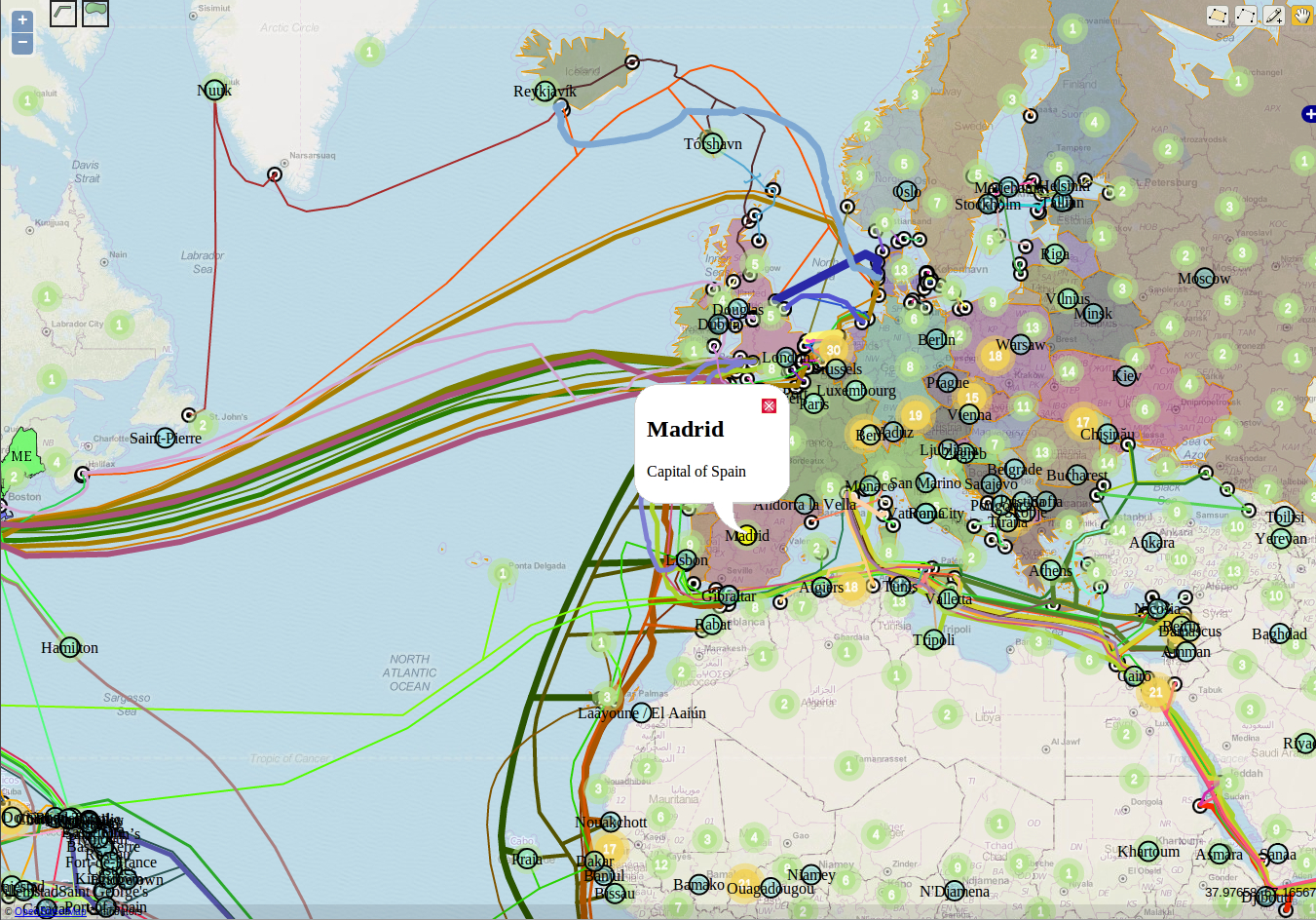
Result of the laboratory