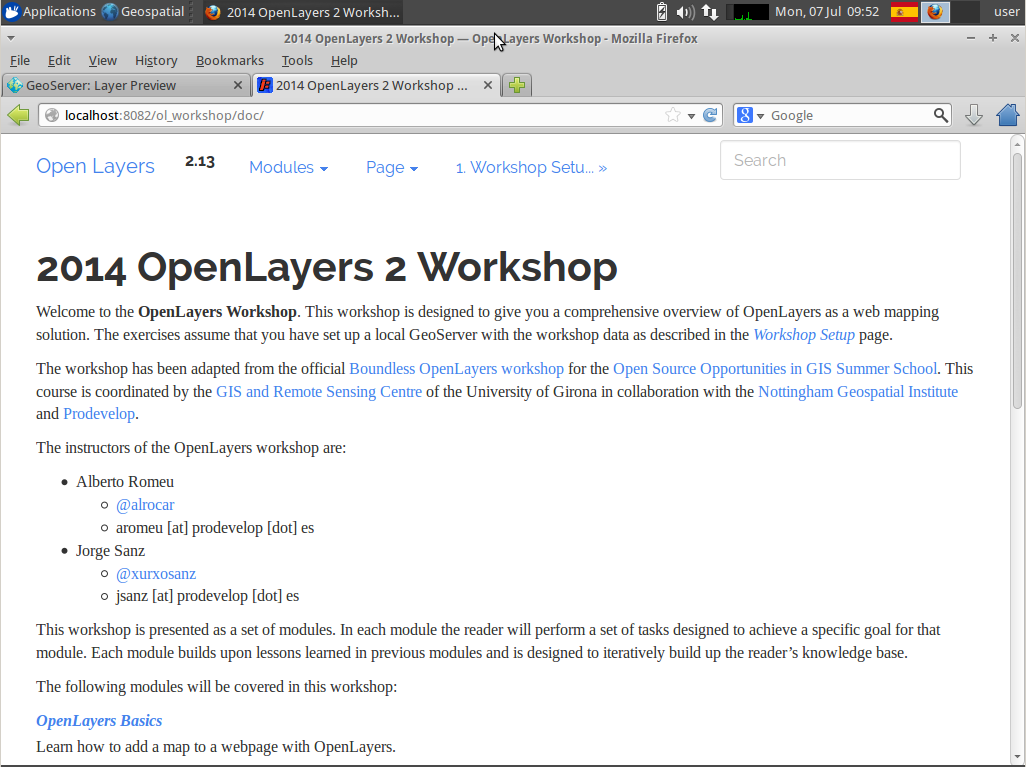1. Workshop Setup¶
1.1. Prerequisites¶
This workshop assumes that you are runnig OSGeo Live 7.9. Anyway these instructions can be adapted to any regular GeoServer installation, as it uses the standard sample data that comes with any recent GeoServer binaries.
The OSGeo Live distribution uses the port 8082 for GeoServer. To start and stop GeoServer you have to go to the menu .
1.2. Deploying the Workshop Docs¶
Open a Terminal using the menu: .
Grant you access to the GeoServer
webappsfolder:user@osgeolive:~$ sudo chmod 777 /usr/local/lib/geoserver-2.4.4/webapps
Download the
ol_workshop.zipfile and extract it on thewebappsfolder.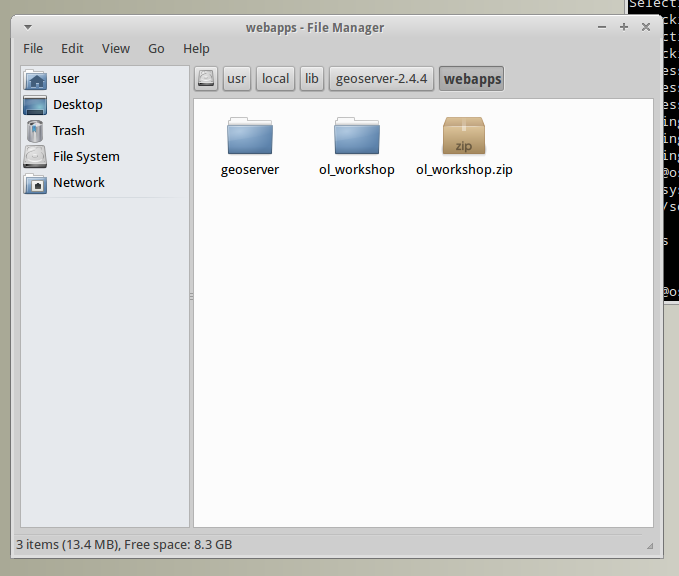
Start GeoServer going to the menu .
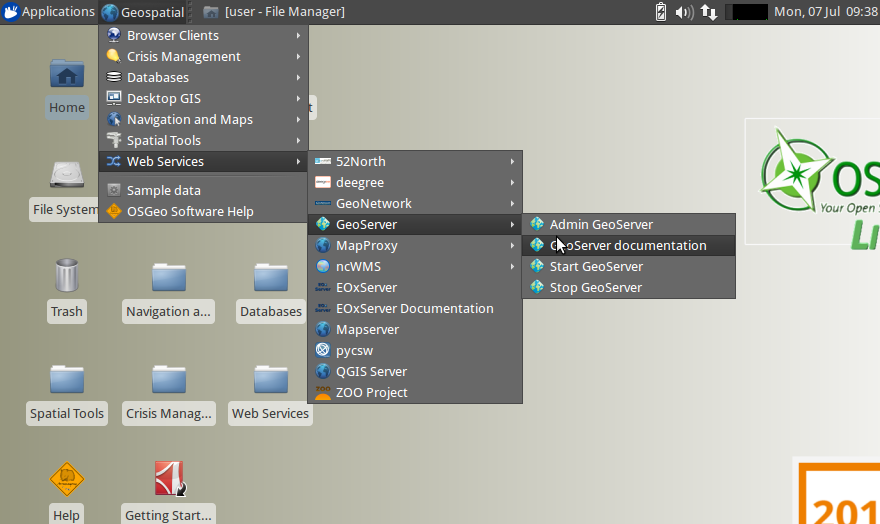
1.3. Test the Setup¶
Test GeoServer setup:
Load http://localhost:8082/geoserver/ in a browser. You should see GeoServer’s welcome screen.
Navigate to the layers preview page. You should be able to see the medford layers listed in the table.
Click on the OpenLayers preview link for the
tiger-nygroup layer. You should see the Manhattan island with streets and some points.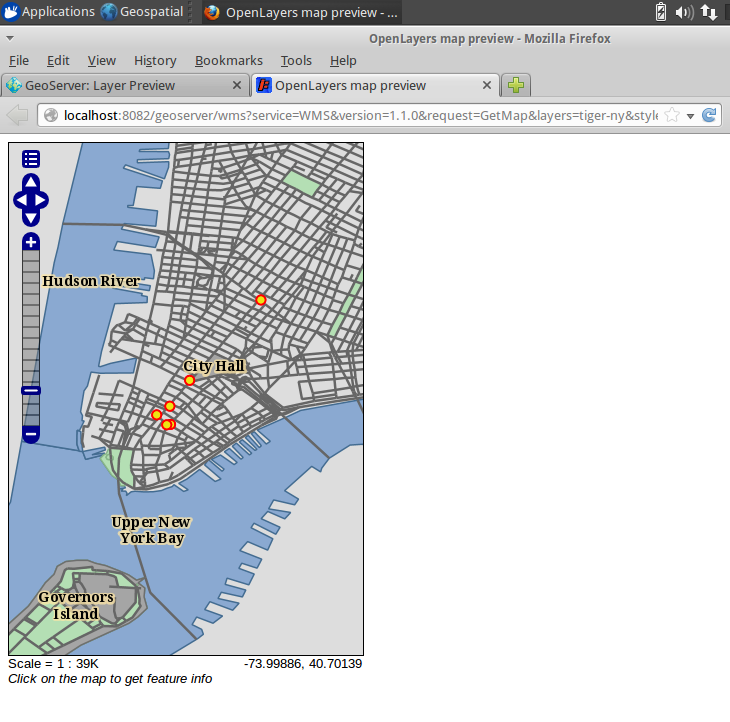
Test Workshop Docs. Load http://localhost:8082/ol_workshop/doc/ in a browser. You should see a the intro page for the workshop docs with links to lead you through the workshop.